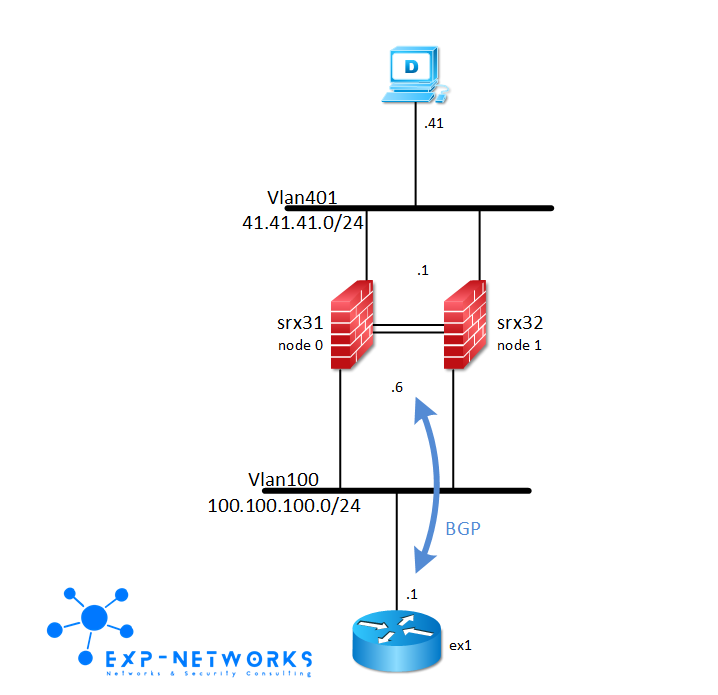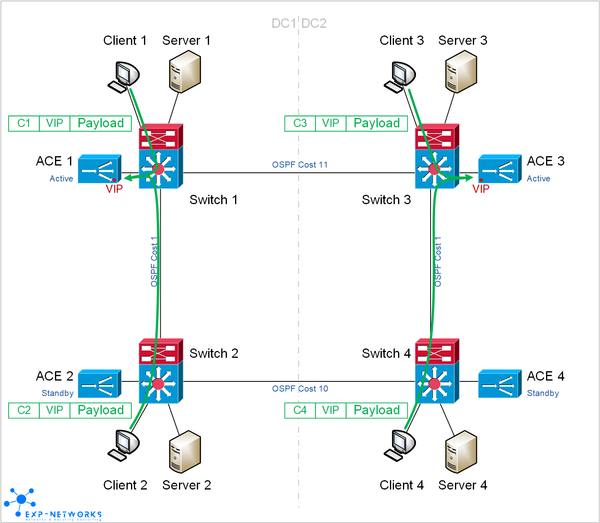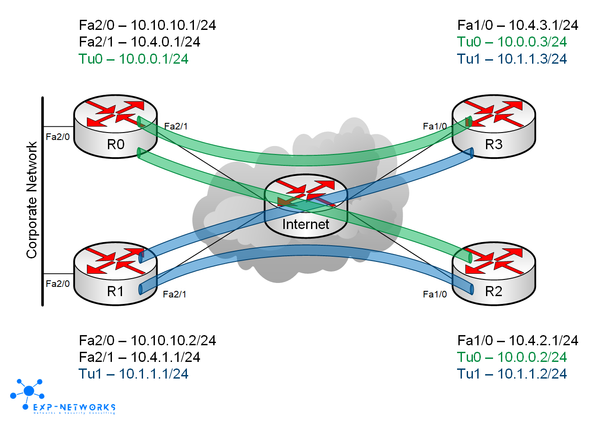BGP between ScreenOS and IOS
There are some times where using static routing on firewalls is simply not scalable… As long as the routing is inside a trusted network, I do not see any reason to avoid dynamic routing. Juniper devices (Junos and ScreenOS) can even use virtual routers to split the routing domain into several domains. In the example here below, we will only show how to build a BGP peering between a ScreenOS cluster and two Cisco routers.
Firewalls J1 and J2 are in cluster, only one device is actively forwarding traffic. The eBGP peering will be done with the active device via a virtual IP called VSI in ScreenOS jargon. The cluster is in AS 64999. As the active device is J1 the traffic will be forced through C1 which is connected to the same switch.
C1 and C2 are core routers running BGP in AS 65000, they have an iBGP session between them and will form an eBGP peering with the cluster’s VSI.
Cisco IOS configuration
Cisco routers have a very basic BGP configuration.
C1
interface Vlan644 ip address 10.6.44.1 255.255.255.248 interface Vlan645 ip address 10.6.45.1 255.255.255.248 router bgp 65000 neighbor 10.6.45.2 remote-as 65000 neighbor 10.6.45.2 password exp-networks neighbor 10.6.44.4 remote-as 64999 neighbor 10.6.44.4 password exp-networks network 10.6.45.0 mask 255.255.255.248
C2
interface Vlan644 ip address 10.6.44.2 255.255.255.248 interface Vlan645 ip address 10.6.45.2 255.255.255.248 router bgp 65000 neighbor 10.6.45.1 remote-as 65000 neighbor 10.6.44.1 password exp-networks neighbor 10.6.44.4 remote-as 64999 neighbor 10.6.44.4 password exp-networks network 10.6.45.0 mask 255.255.255.248
Juniper ScreenOS configuration
Only the active ScreenOS device needs to be configured, the configuration will be replicated to the standby device thanks to NSRP. For demonstration purpose the cluster will send the default route to the routers and refuse it from the routers… As the active node is connected to C1 the traffic will be forced to go through that router with the help of MED and weight.
J1
set interface "aggregate1.644" tag 644 zone "Trust" set interface aggregate1.644 ip 10.6.44.4/29 set interface aggregate1.644 route set interface aggregate1.644 manage-ip 10.6.44.5 set interface aggregate1.644 protocol bgp set vrouter "trust-vr" set protocol bgp 64999 set enable set neighbor 10.6.44.1 remote-as 65000 set neighbor 10.6.44.1 enable set neighbor 10.6.44.1 md5-authentication exp-networks set neighbor 10.6.44.2 remote-as 65000 set neighbor 10.6.44.2 enable set neighbor 10.6.44.2 md5-authentication exp-networks set ipv4 neighbor 10.6.44.1 activate set ipv4 neighbor 10.6.44.1 med 10 set ipv4 neighbor 10.6.44.1 advertise-def-route set ipv4 neighbor 10.6.44.1 reject-default-route set ipv4 neighbor 10.6.44.1 weight 200 set ipv4 neighbor 10.6.44.2 activate set ipv4 neighbor 10.6.44.2 med 20 set ipv4 neighbor 10.6.44.2 advertise-def-route set ipv4 neighbor 10.6.44.2 reject-default-route exit exit
J2
To be complete, J2 is configured with its own manage-ip.
set interface aggregate1.644 manage-ip 10.6.44.6
Verifications
Few second after the configuration the BGP peering should be established.
Check BGP peering on ScreenOS
On Juniper devices
J1(M)-> get vrouter trust-vr protocol bgp neighbor Peer AS Remote IP Local IP Wt Status State ConnID Up/Down ----------------------------------------------------------------------- 65000 10.6.44.1 10.6.44.4 100 Enabled ESTABLISH 1020 00:18:18 65000 10.6.44.2 10.6.44.4 100 Enabled ESTABLISH 1043 00:00:19 total 2 BGP peers shown
On Cisco routers
C1# sh ip bgp summary BGP router identifier 10.6.45.1, local AS number 65000 BGP table version is 96, main routing table version 96 2 network entries using 274 bytes of memory 3 path entries using 204 bytes of memory 7/3 BGP path/bestpath attribute entries using 980 bytes of memory 1 BGP AS-PATH entries using 24 bytes of memory 2 BGP extended community entries using 48 bytes of memory 0 BGP route-map cache entries using 0 bytes of memory 0 BGP filter-list cache entries using 0 bytes of memory BGP using 1530 total bytes of memory BGP activity 15/9 prefixes, 51/44 paths, scan interval 15 secs Neighbor V AS MsgRcvd MsgSent TblVer InQ OutQ Up/Down State/PfxRcd 10.6.44.4 4 64999 5964 7607 96 0 0 00:35:02 1 10.6.45.2 4 65000 974 925 96 0 0 00:35:06 1
Check the bgp table
On Juniper devices
J1(M)-> get vrouter trust-vr protocol bgp rib-in
i: IBGP route, e: EBGP route, >: best route, *: valid route
Prefix Nexthop Wt Pref Med Orig AS-Path
-----------------------------------------------------------------------
Total ipv4 routes in rib-in: 2 (0 in flap-damping history)
-----------------------------------------------------------------------
>e* 10.6.45.0/29 10.6.44.1 200 100 0 IGP 65000
e 10.6.45.0/29 10.6.44.2 100 100 0 IGP 65000
Total no. of ipv4 entries shown: 2
Or to see all the details
J1(M)-> get vrouter trust-vr protocol bgp rib-in 10.6.45.0/29 Prefix: 10.6.45.0/29 Nexthop: 10.6.44.1, Weight: 200, Local Pref: 100, MED: 0, Flags: 0x486 0x88, Orig: IGP AS segment type: AS_SEQ, AS path:65000 Prefix: 10.6.45.0/29 Nexthop: 10.6.44.2, Weight: 100, Local Pref: 100, MED: 0, Flags: 0x404 0x88, Orig: IGP AS segment type: AS_SEQ, AS path:65000
On Cisco devices. C1 should only see the default route from J1 while C2 should see it from C1 and J1 and select the one through C1 due to the better MED.
C1#sh ip bgp
BGP table version is 96, local router ID is 10.10.254.164
Status codes: s suppressed, d damped, h history, * valid, > best, i - internal,
r RIB-failure, S Stale
Origin codes: i - IGP, e - EGP, ? - incomplete
Network Next Hop Metric LocPrf Weight Path
*> 0.0.0.0 10.6.44.4 10 0 64999 i
* i10.6.45.0/29 10.6.45.2 0 100 0 i
*> 0.0.0.0 0 32768 i
C2#sh ip bgp
BGP table version is 152, local router ID is 10.10.254.201
Status codes: s suppressed, d damped, h history, * valid, > best, i - internal,
S Stale
Origin codes: i - IGP, e - EGP, ? - incomplete
Network Next Hop Metric LocPrf Weight Path
*>i0.0.0.0 10.6.45.1 10 100 0 64999 i
* 10.6.44.4 20 0 64999 i
*> 10.6.45.0/29 0.0.0.0 0 32768 i
* i 10.6.45.1 0 100 0 i
Or to see all the details (on C2 only)
C2# sh ip bgp 0.0.0.0/0
BGP routing table entry for 0.0.0.0/0, version 148
Paths: (2 available, best #1)
Advertised to update-groups:
2
64999
10.6.45.1 from 10.6.45.1 (10.6.45.1)
Origin IGP, metric 10, localpref 100, valid, internal, best
64999
10.6.44.4 from 10.6.44.4 (10.6.44.4)
Origin IGP, metric 20, localpref 100, valid, external
That’s it… Not very complex and it may ease your life a lot.